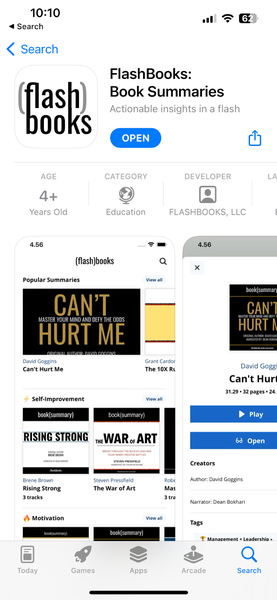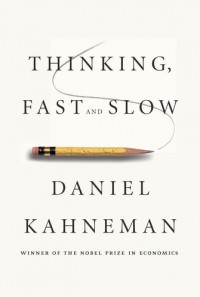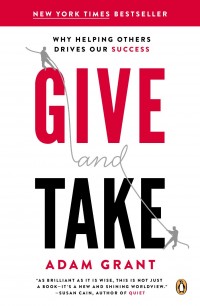If you’re a LIFETIME member of FlashBooks and would like access to the new FlashBooks app for iPhone, please follow the instructions below, starting with Step 1.
Android users: worry not — our Android app comes out later this year • Monthly + annual members: please contact us for instructions
FlashBooks on iPhone
Steps to get access.
—
Step 1.
Download the FlashBooks app in the Apple App Store
—
Step 2.
Open the app + tap “Continue”
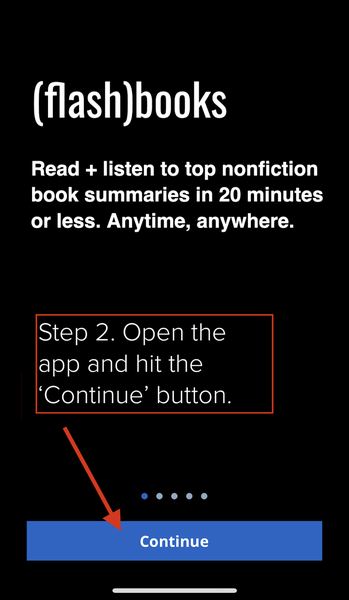
—
Step 3.
Tap “Continue with email.” (If you prefer to use the “Continue with Apple” option, see the important note below)
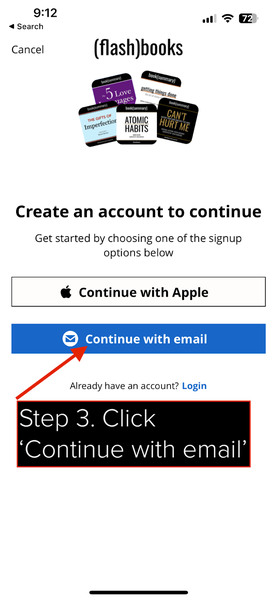
IMPORTANT: If using Continue with Apple to signup, please do not hide your email during signup as it will prevent us from giving you access.
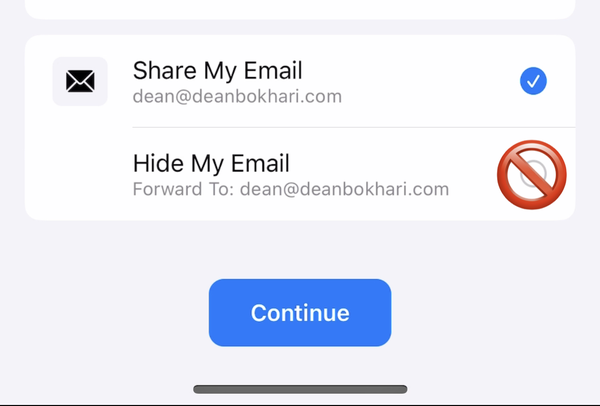
—
Step 4.
Enter the same email you signed up with on the FlashBooks website. Create a password, and accept the terms. Then tap ‘Sign up’.
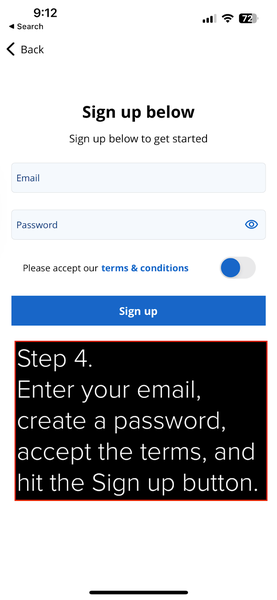
—
Step 5.
When you see the payment screen, exit/close the app, and move on to the next step
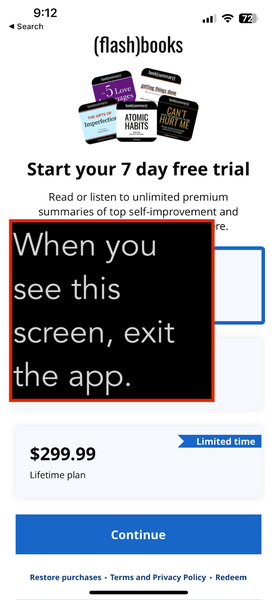
—
Final step.
Email us at hi@flashbooks.app with your name and email used for signup.
In the subject of your email, write: “FlashBooks App Access.”
And that’s all you need to do for now!
After we get your email, we’ll do a quick review (which takes no more than 1-2 business days) and let you know when your account has access to the app. ?