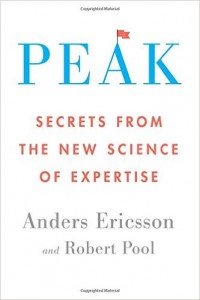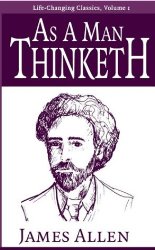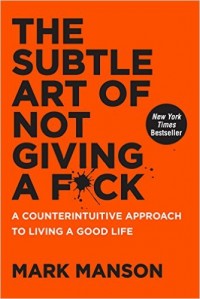Welcome Back,
Your Purchases & Billing Information
How to Update Your Payment Method
If you’re an existing member and you need to update your payment method for any reason (such as an expiring credit card), please follow the steps below.
- Visit the billing page
- Find and click the ‘Change’ link (as shown in the sample screenshot below)
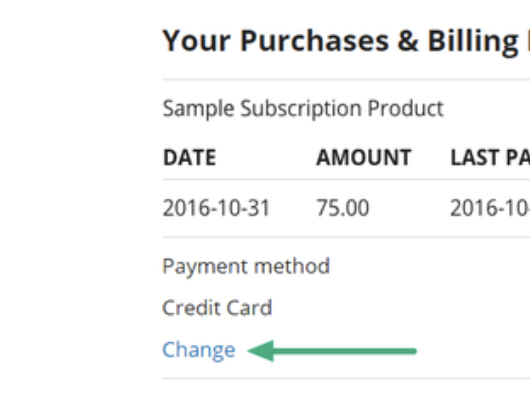
- The Change link will open a screen like the one shown below, where you can select the applicable payment method (PayPal or Credit Card) and update your information.
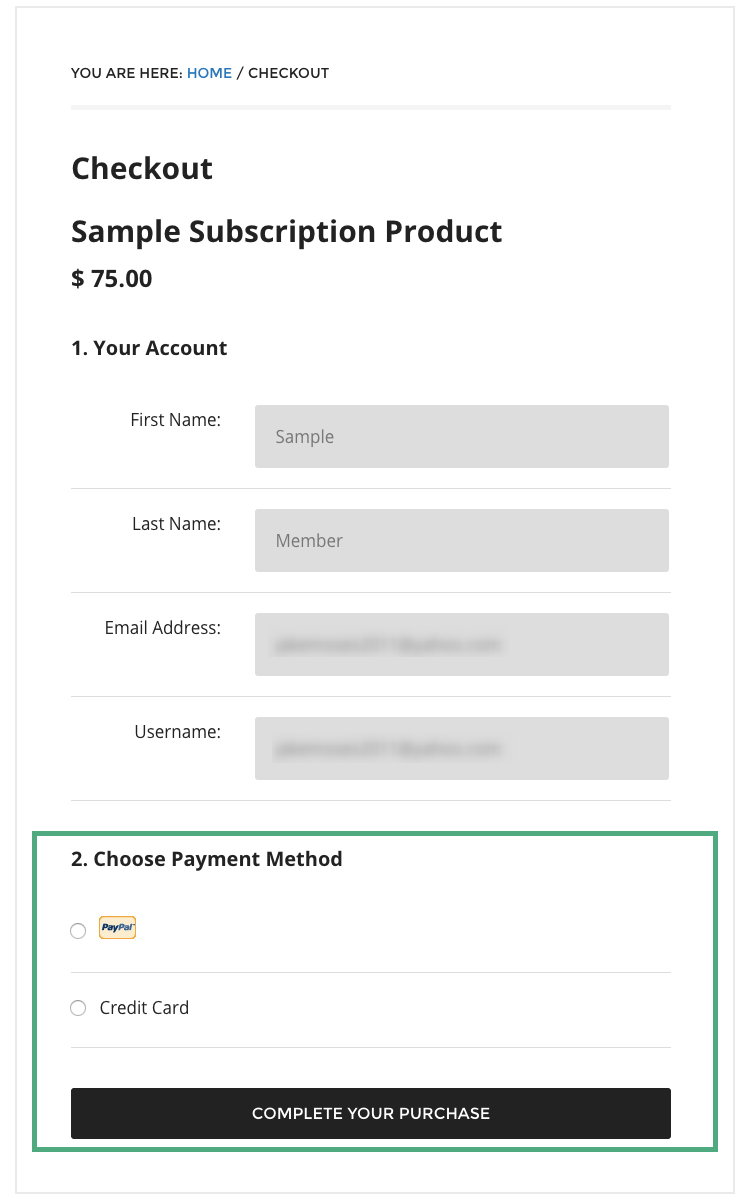
- For example, if your credit card is expiring and you’d like to add a new one, you would complete the following:
- Select Credit Card as the payment method.
- Enter your new credit card information.
- Click Complete Your Purchase.
- Important Note: You are not purchasing the product again – you are only updating your payment method.